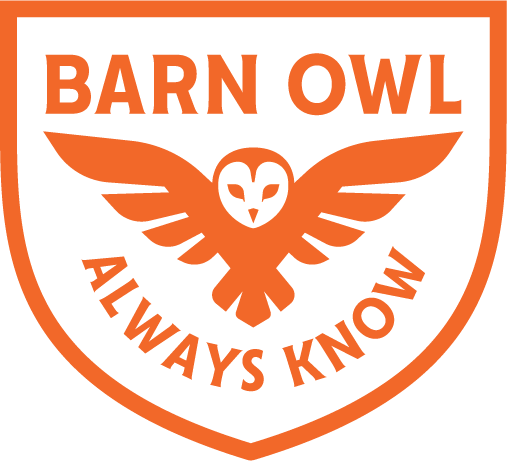Factory Reset Camera
RangeCam Models - Factory Reset. Put the camera switch in the "Setup" position and press the Menu button while on the "Searching.." screen. Navigate to the "Other" tab using the right arrow button, then navigate to the reset option using the down arr