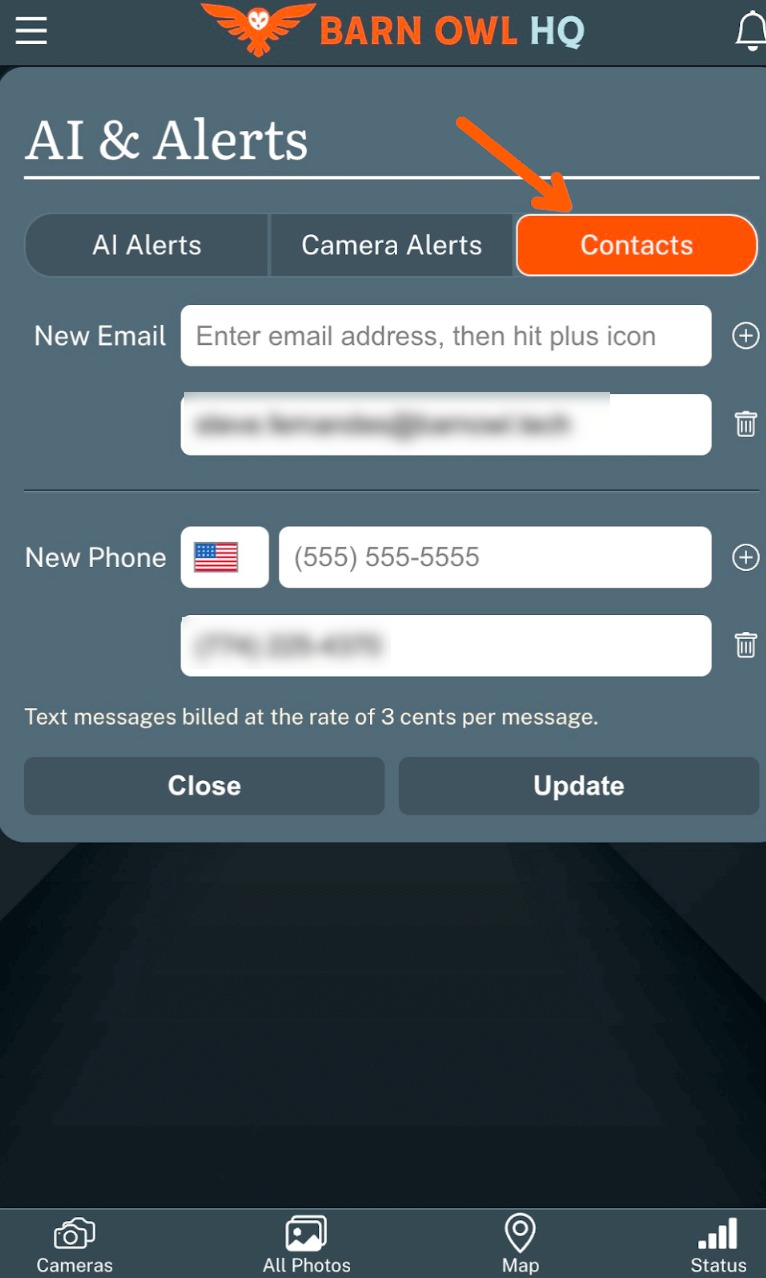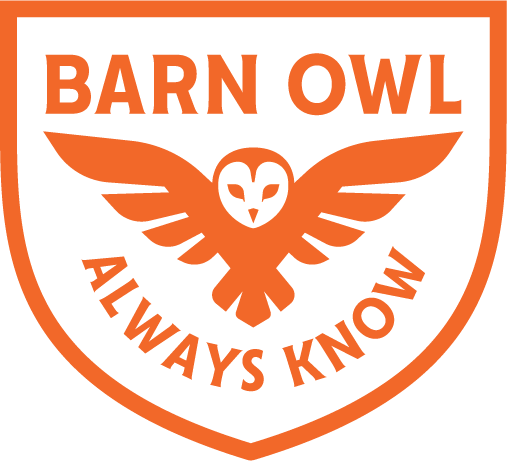Setup Ai and Alerts (Web App, Email, and Text)Updated 3 months ago
Click the 3 dots on your camera to access its menu, then click Ai & Alerts.
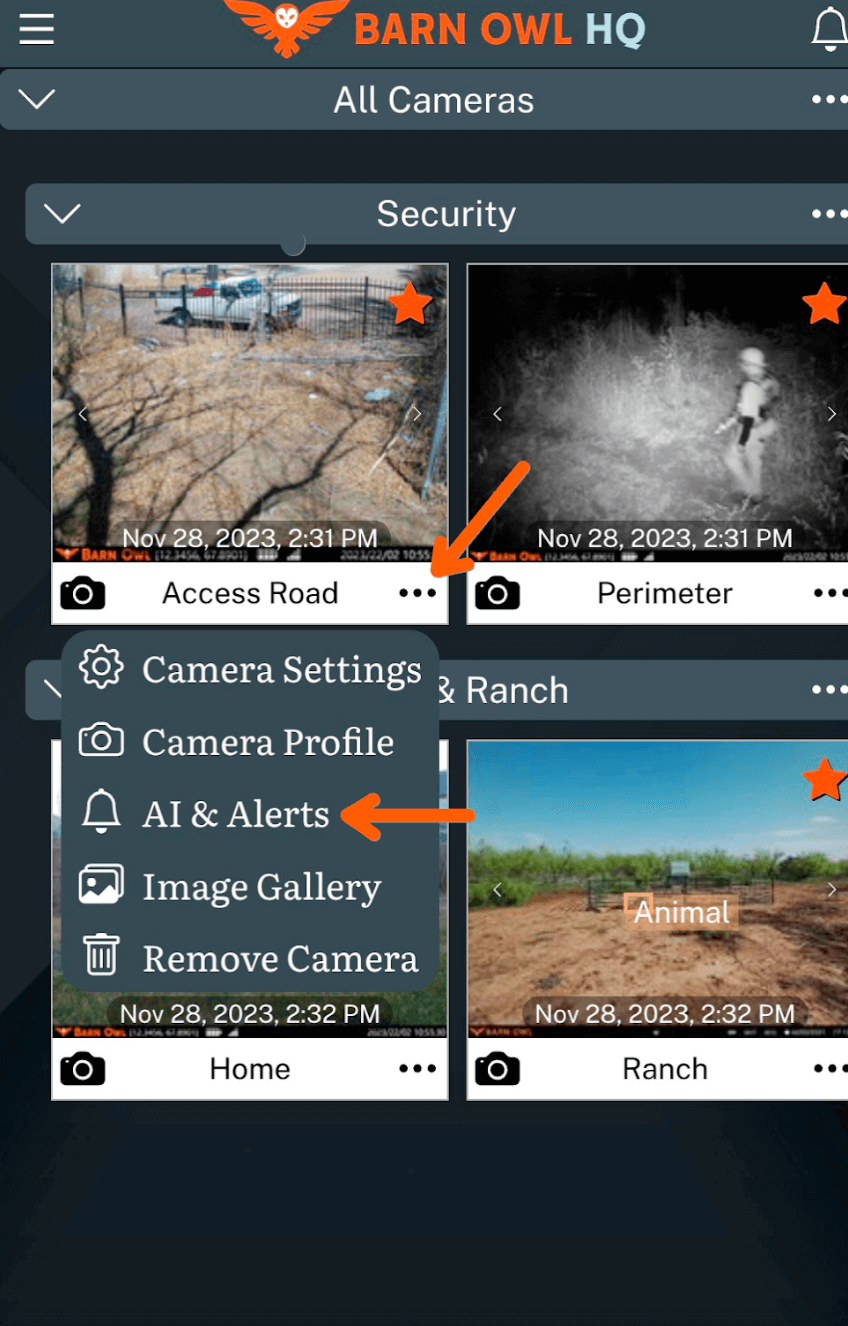
Select Camera Alerts to configure in-app, email, or text alerts for specific events.
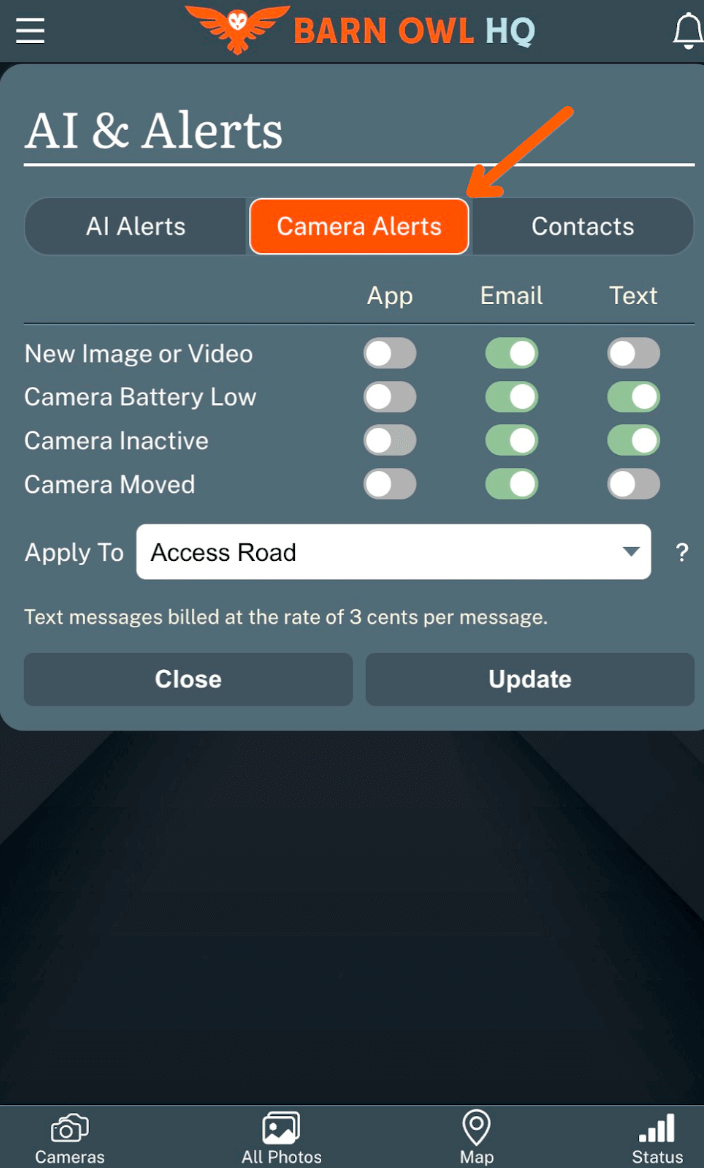
New Image or Video: alerts you any time your camera transmits an image to your Barn Owl HQ account.
Camera Battery Low: this option will alert you when the AA batteries inside your camera body reach 25%.
Camera Inactive: alerts you if your camera has not communicated or transmitted to Barn Owl for three days, which may indicate a signal interruption.
Camera Moved: if your model includes GPS, this option will alert you if the camera moves. You can track your camera’s movement by clicking the Map option at the bottom of the screen.
Select the Contacts tab to add the email addresses and phone numbers that you would like alerts sent to. You can add as many email addresses or phone numbers as you like. Alerts will be sent to each contact and include the picture or video. Enter the email address or phone number in the New Email or New Phone field, then click the plus sign to the right side. It will appear in the list below. Then click Update to start receiving Alerts.