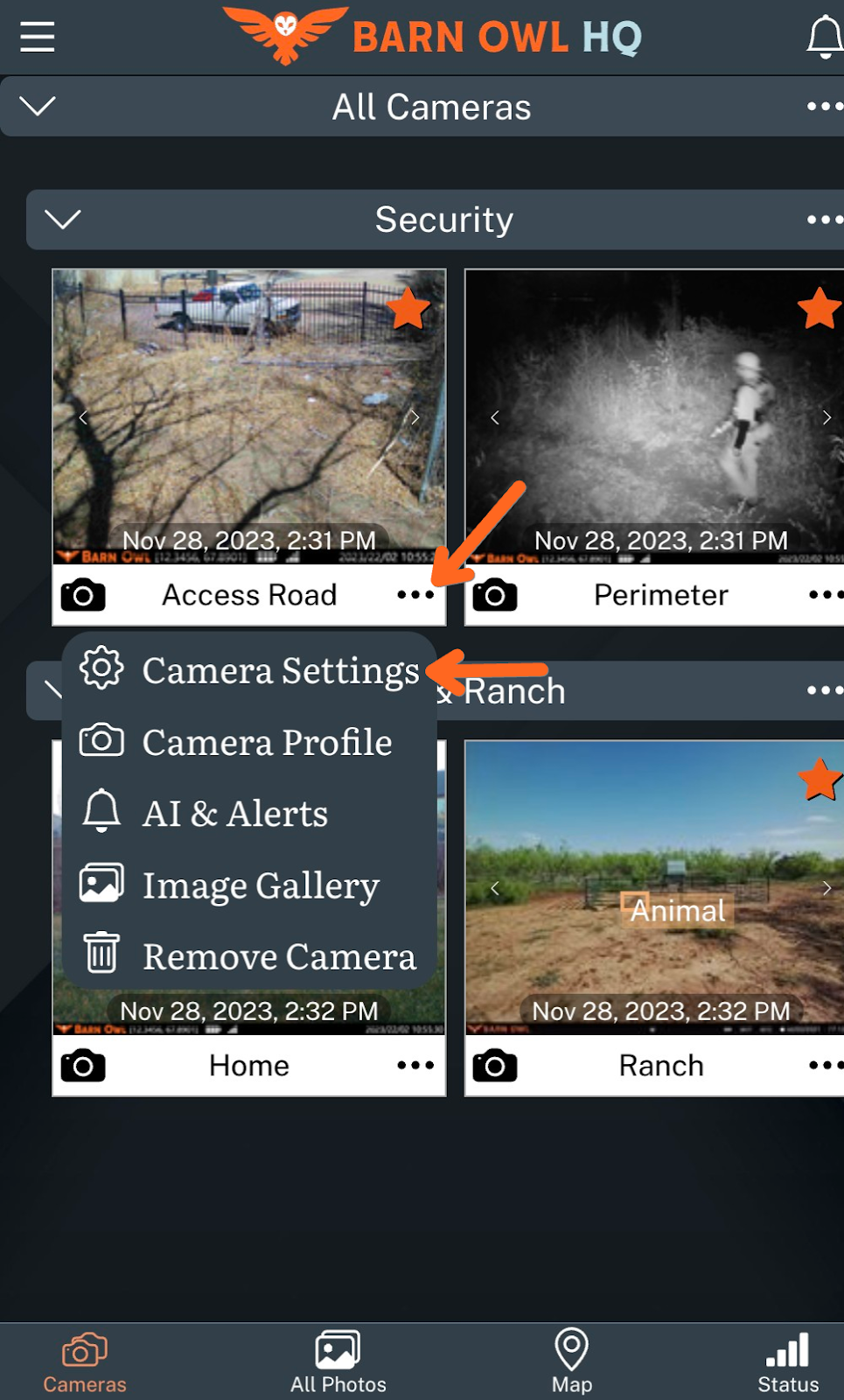Schedule PhotosUpdated 12 days ago
To receive scheduled daily photos, you'll need to configure a Periodic Trigger and a Trigger Window.
Click the 3 dots to access your camera's menu and then select Camera Settings.
Select ‘How is the camera triggered?’ and set your desired Capture Schedule and Operating Hours. There are several preconfigured options allowing customization of your schedule. In the below example, the camera is configured to take one photo every six hours from 7AM to 7PM. This means three photos per day will be provided by your camera. The tooltip at the bottom confirms the chosen settings.
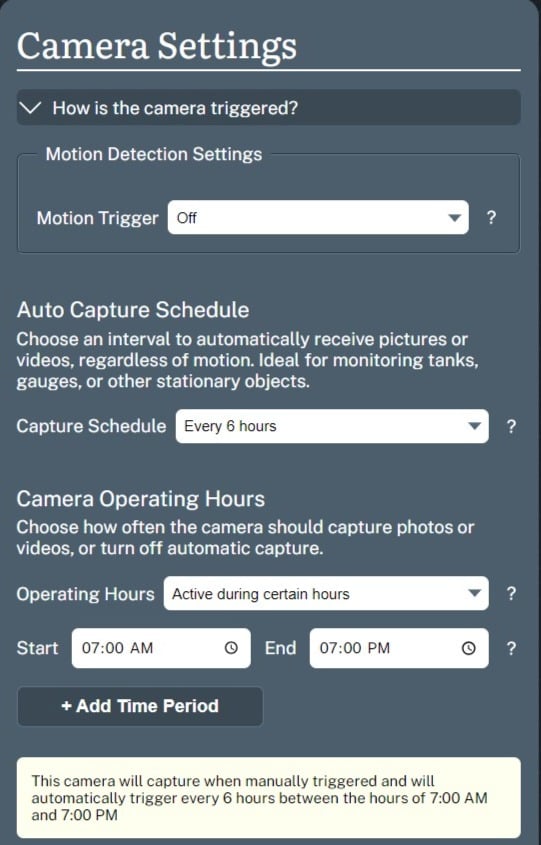
Click Update to apply your settings to your camera.