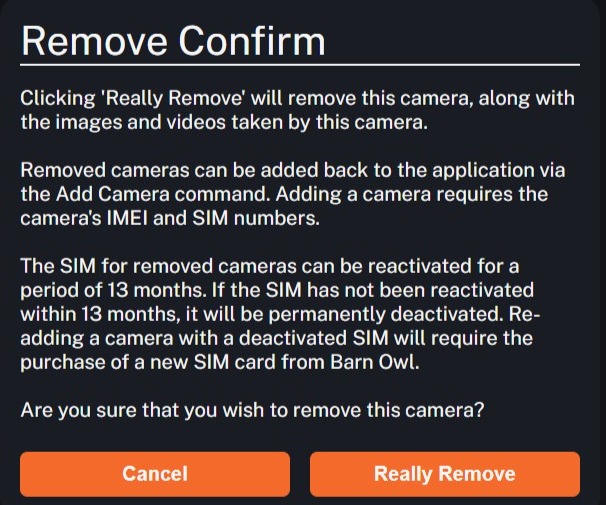Remove CameraUpdated 11 days ago
To remove your camera, click the 3 dots to the right of the camera name you would like to remove, and select the Remove Camera option.
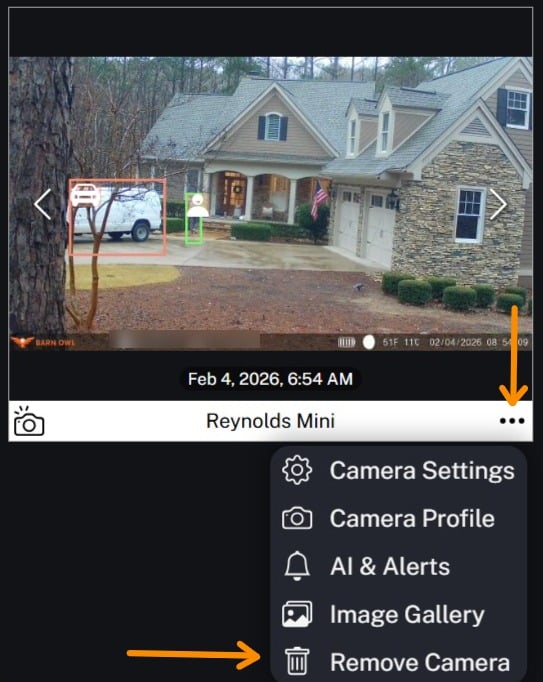
The next screen will verify the camera's information. If you are certain this is the camera you would like to remove, click Remove.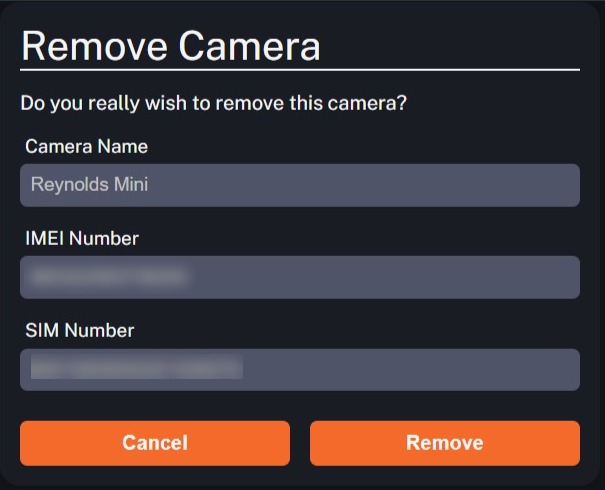
The next screen will verify a second time that you want to remove this camera, as this operation cannot be undone without engaging Customer Support. Please note that all images on the camera's SD memory card are unaffected and you may download these at any time using an SD card reader. If you are sure, click Really remove.