Recommended Billing PlansUpdated 11 days ago
Registering your account and not sure which billing plan fits your needs? Unsure of how to make adjustments to make your bill more manageable? Let’s check out some of Barn Owl’s billing plans and the unique ways you may customize them to fit your exact needs!
First, lets look at the default billing plan settings to better understand how data and photos are related. The below image details which options are included with each billing plan level. The largest difference between the plans is how much data is allocated for your use each month and the associated cost.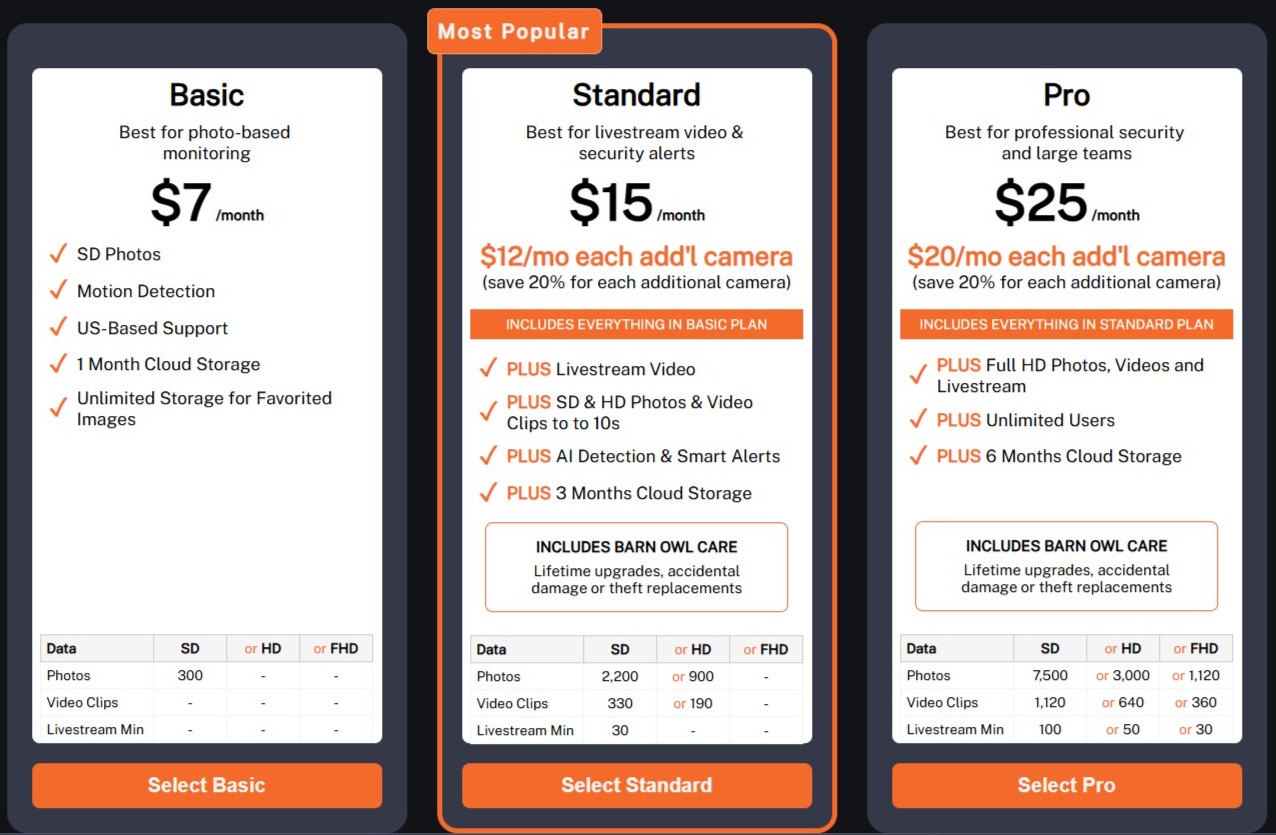
- The Basic plan allows for up to 300 SD (standard definition) photos per camera per month. Please note that photo resolutions above SD, videos, and livestreaming are not available on this plan.
- The Standard plan, our most popular plan, allows for up to 2,200 SD photos per camera per month. Using the same data will allow up to 900 HD (high definition) photos, 330 SD video clips, or 190 HD video clips. If you have a RangeCam Live, you'll also have access to up to 30 minutes of livestreaming.
- The Pro plan is our largest default data plan offering up to 7.500 SD photos per camera per month. This is equivalent to about 3,000 HD photos, 1,120 SD video clips, 640 HD video clips, or 100 minutes of SD Livestreaming. The Pro Plan also offers Full Resolution images, or FHD, which is the highest quality available. You can receive 1,120 photos, 360 video clips, or 30 minutes of Livestreaming in the crystal clear resolution with this option.
- If you choose the Standard or Pro plans, you'll receive a 20% monthly discount on any additional camera beyond your first device.
What if you run out of data before the end of the month? Barn Owl has you covered! Let's explore a few examples of which plan best matches your monitoring needs.
Agriculture
David has 200 head of cattle that he keeps on his property about 50 miles from him. He used to have to drive every day to check his stock tanks, but since he decided to invest in Barn Owl, he can check his phone for a day and nighttime check on the condition of his cattle’s water. David only needs two photos per day, one in the morning and again in the afternoon, at standard definition so he can check water levels. The Basic plan fits his needs best as his anticipated monthly use is 56-62 images per month. This means he also has extra data available in case he wants On Demand photos in addition to scheduled photos.
Property and Wildlife Monitoring
Robert was concerned about trespassers on his property so he invested in Barn Owl cameras to ensure trespassers were able to be addressed. It’s also given him the opportunity to monitor his local wildlife on his property for hunting season, which is right around the corner! For Robert’s peace of mind he has his cameras available for 24/7 monitoring and he chose the Standard billing plan. This allows him to use a higher photo resolution, which is important to identify security concerns, in addition to video. The Standard plan also includes Barn Owl Care at no additional cost, which means Robert is covered in the event a deer or trespasser destroys his camera.
Job site and Construction Monitoring
Arthur owns a construction company and he wants to be able to not only monitor job sites, but he also wants to be able to show progress updates to his clients and utilize Time Lapse to strengthen his portfolio for future jobs. To do that he needs a mobile camera and monitoring system, which is where Barn Owl comes into play! Arthur's cameras will be very active and he chose the Pro billing plan to ensure he has enough data for his needs. He also has access to 90 days of Cloud Storage, instead of 30 offered by the Basic and Standard plans, allowing him to keep a larger archive of stored images and videos.
Choosing a Billing Plan and Customizing It
How do you know which plan is right for you? What if you run out of data before the monthly data allotment resets? Barn Owl has you covered with customizable billing plans! For a small monthly fee, you may chose a higher data limit without choosing a higher data plan. You can also increase your data to accommodate a particularly active month, such as during calving season, and lower your data for the remaining months.
Let's look at one of our earlier examples - David. He would like four photos per day instead of two. This places him well above the default Basic limit of 300 photos per month, but not enough to upgrade to the Standard plan. Instead, David can chose a higher photo limit for his Basic plan. For only $1.50 additional, he can receive up to 750 SD photos per camera per month which perfectly suits his needs.
These data increases are available on any billing plan and include options for up to 30,000 SD photos per camera per month. This means, if you have three cameras, you can receive up to a whopping 90,000 photos within a single month without going over your data!
What Happens if I Run Out of Data?
Your cameras will stop transmitting new captures and you'll be notified using email, phone, or in-app notification. This setting can be changed within your Barn Owl HQ account. A warning symbol will also appear over the Status symbol in the lower right corner of your account. You may increase your data allotment any time during your billing period. You'll be charged a prorated rate for the remainder of the month, and charged the full amount during the next month. Please note that annual plans operate differently and you may be charged the full amount immediately.
To change your data allotment, log in to your Barn Owl HQ account and click the Main Menu. Then, click Billing.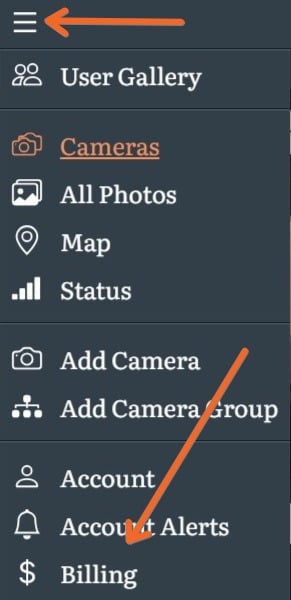
Next, on the Review & Upgrade screen, click the current image limit to see your available options. Select the one that best suits your anticipated needs.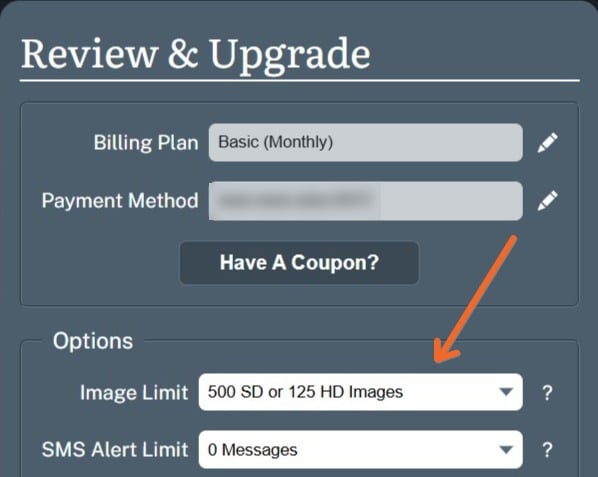
At the bottom of the screen you will see the new monthly cost. In this example, we upgraded from 500 SD photos per month to 1,000 SD photos per month for an additional $3.00. This means you receive twice the amount of data without upgrading to the Standard plan which is $15.00 monthly.
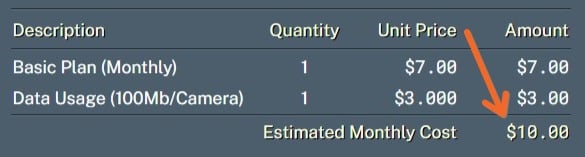
If this information looks good, please click "Continue" to review the Pricing screen and then click Accept. Your new data allotment will add immediately and your cameras should resume transmission within a few minutes.