Barn Owl Timelapse VideoUpdated 7 days ago
Barn Owl's Timelapse Video tool allows you to effortlessly create timelapse video from a series of still photographs captured by your Barn Owl camera. Timelapse Video is great for recording and presenting the progress of construction builds as well as other projects.
Generate shareable links or download your videos directly, making it simple to present progress to your friends, teams, or clients.
To use the Timelapse feature, select your camera's Image Gallery. 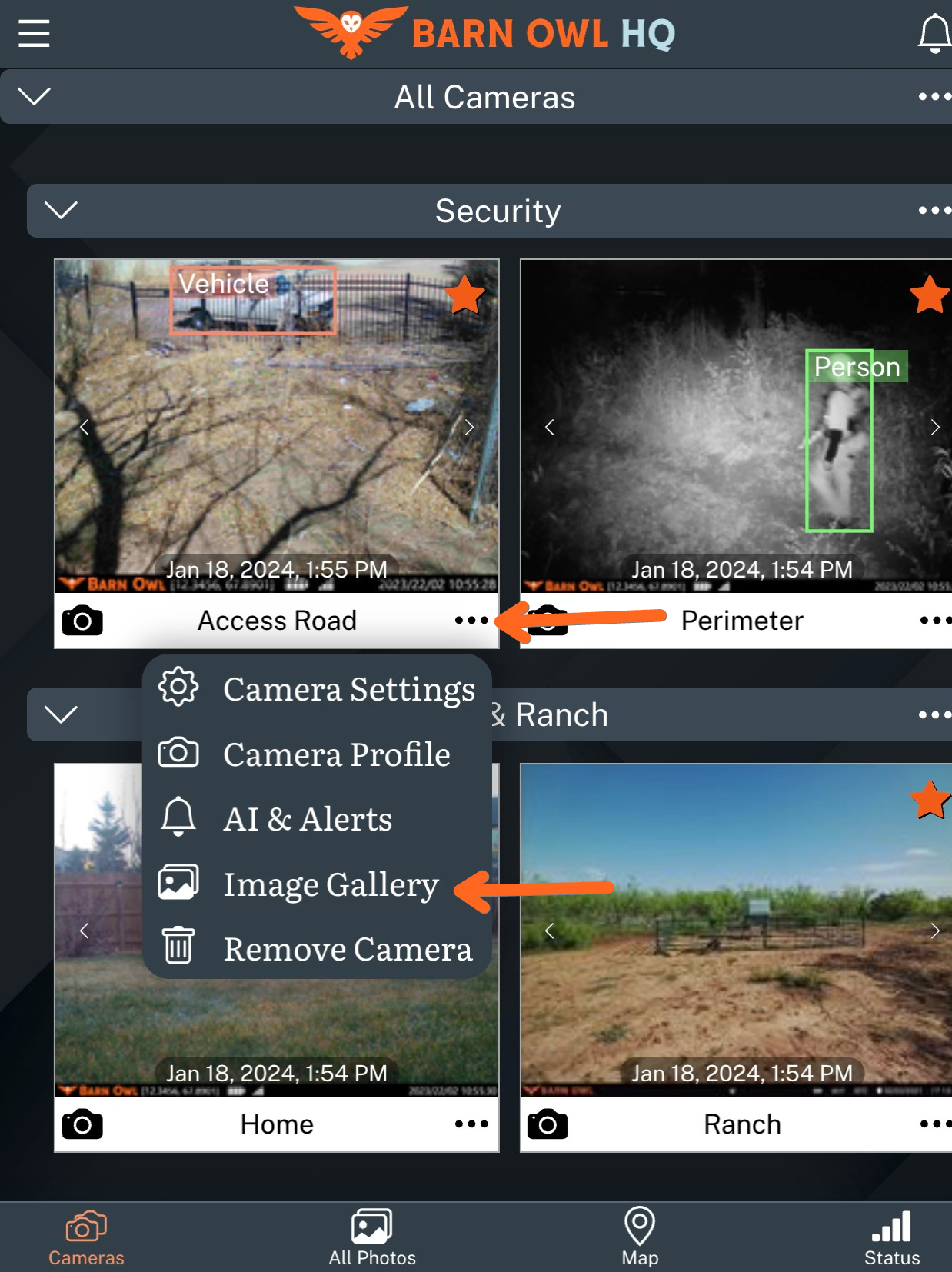
Then select Timelapse.

Then select your Start and End range. Your Timelapse will generate a video from images within this range. We recommend 10 Frames Per Second for most timelapses.
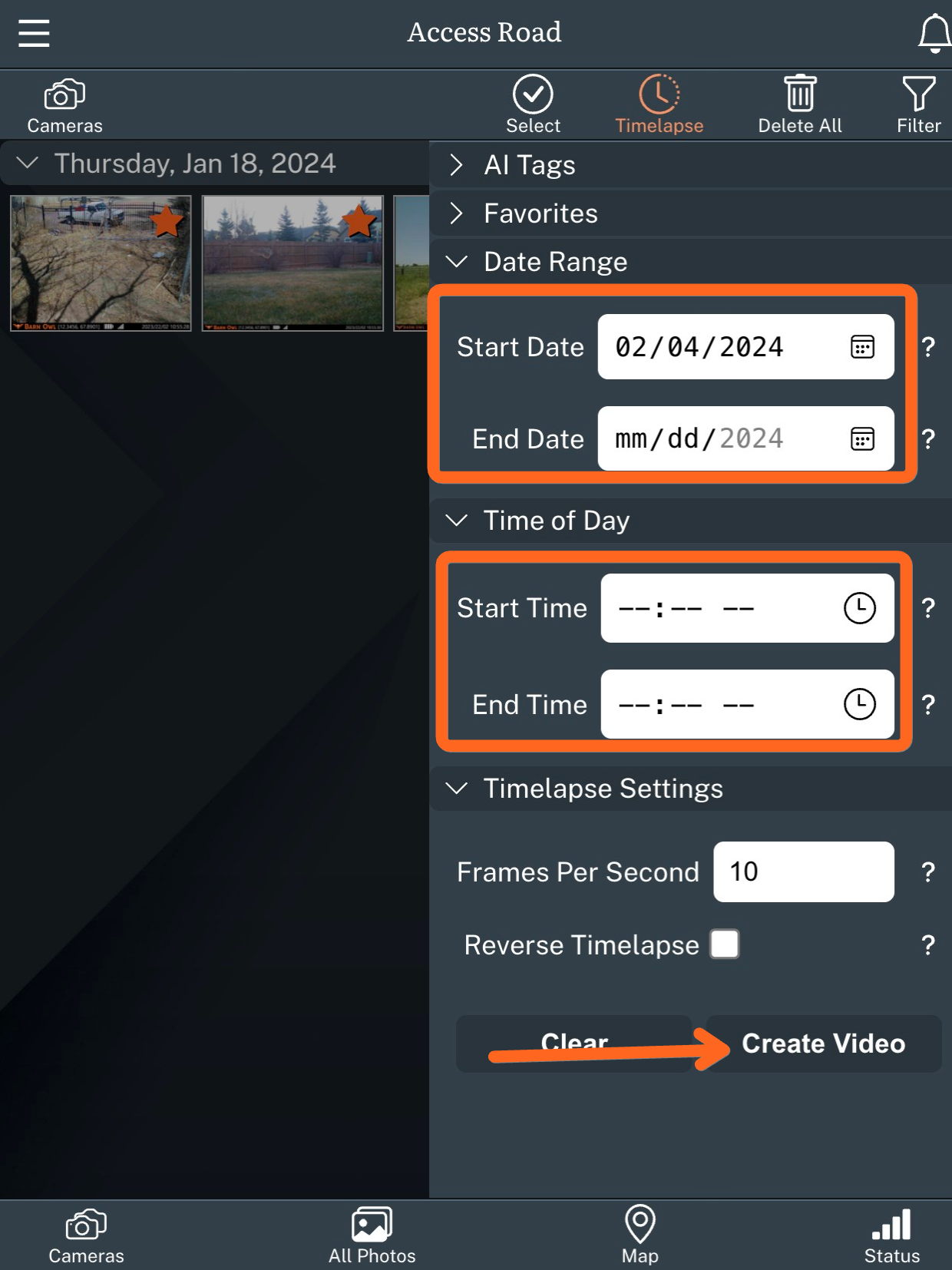
Then click Create Video. Your Timelapse will generate in about 1 minute within your Image Gallery. 
Once the timelapse video is generated, you can play it directly in your Barn Owl HQ account or download & share.