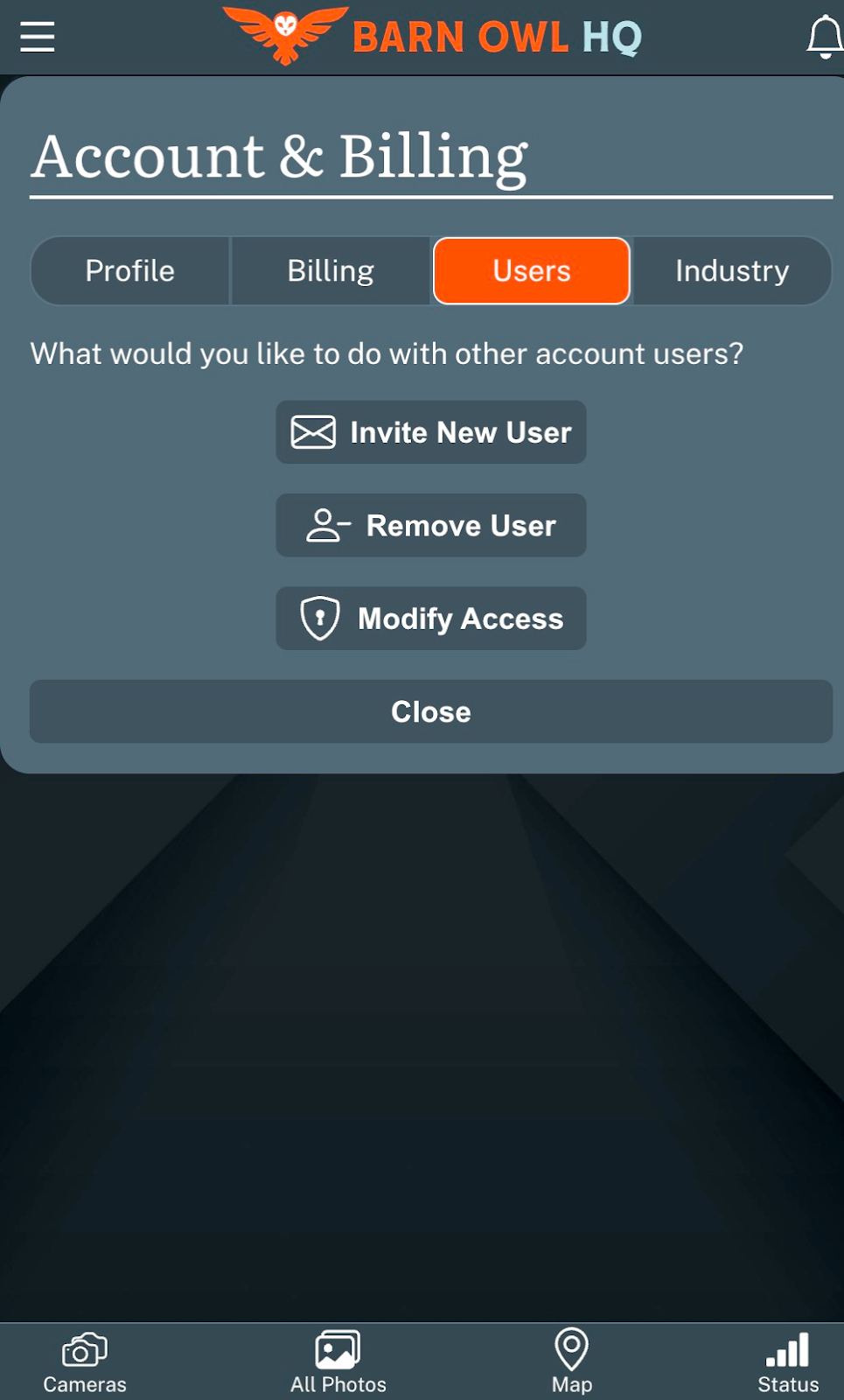Barn Owl User ManagementUpdated 6 months ago
Barn Owl HQ allows you to invite new users to your account so they can View, Manage, or Administer Camera Groups within your account. Please note you must be subscribed to a Classic Teams, Classic Enterprise, Monthly, or Annual plan in order to add users. Accounts currently using a Classic Basic plan will not have this feature.
To add new users, click the Main Menu button in the top left, select Accounts & Billing, and then click Users.
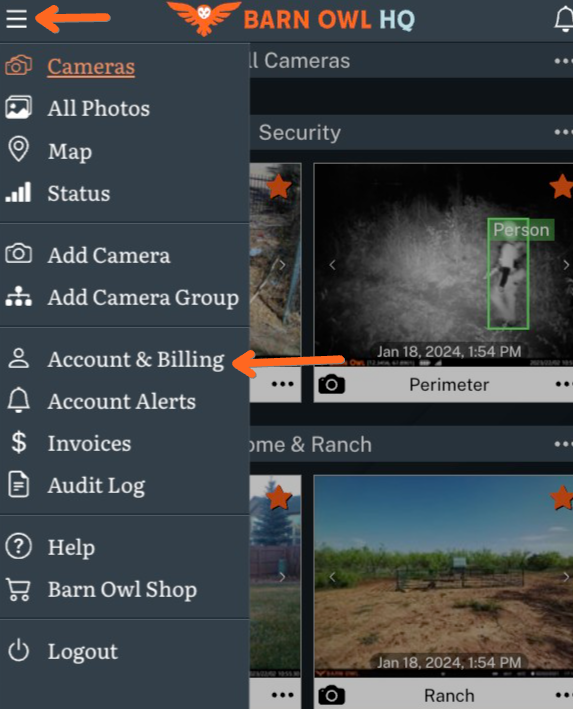
You'll then be able to Invite, Modify, or Remove users on the Users tab.
On the next page, select your user's access level: Administrator, Manager, Viewer, Read Only. Then assign them to your desired Camera Groups. Click the + button and then click Extend Invitation or Update Access.
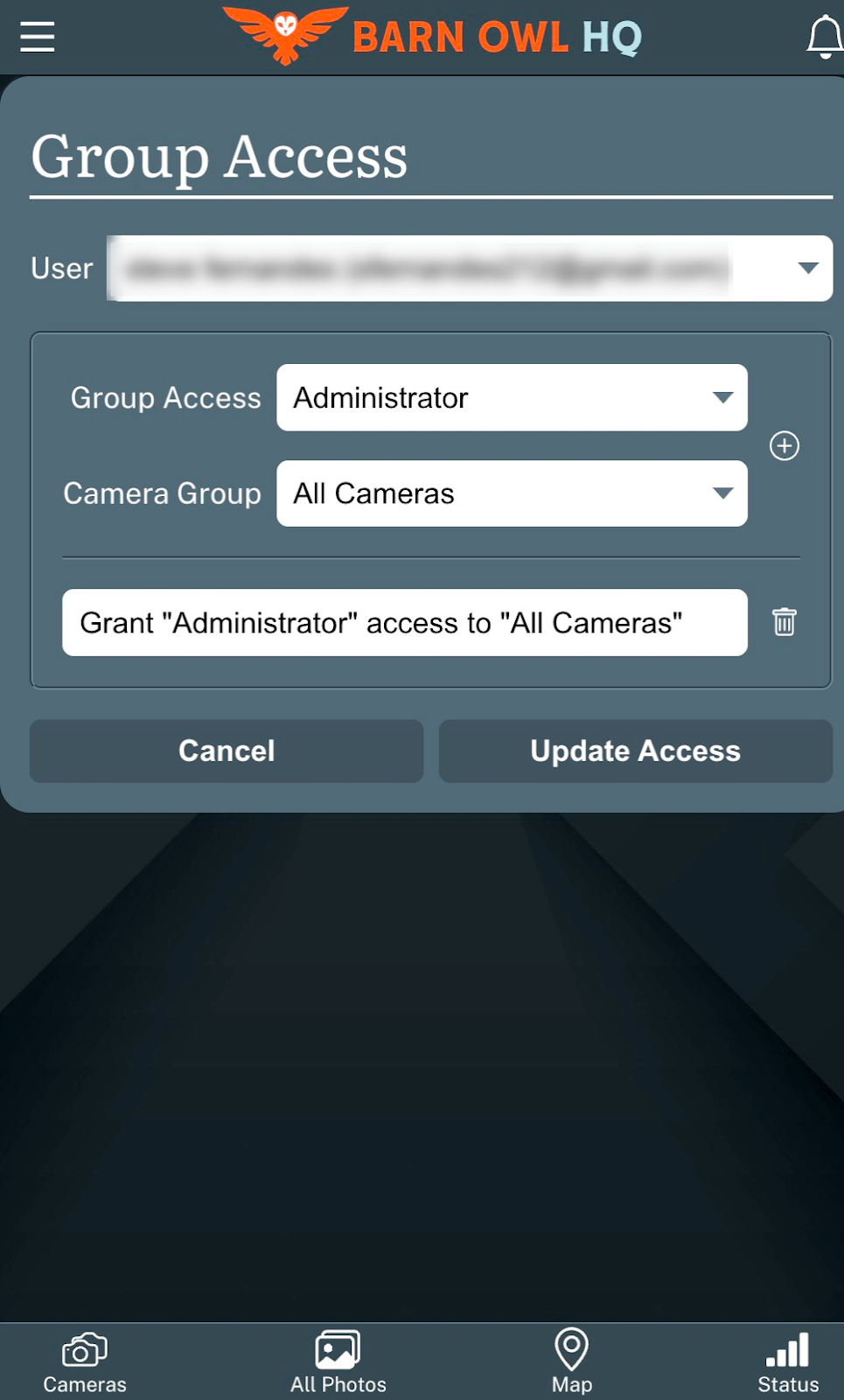
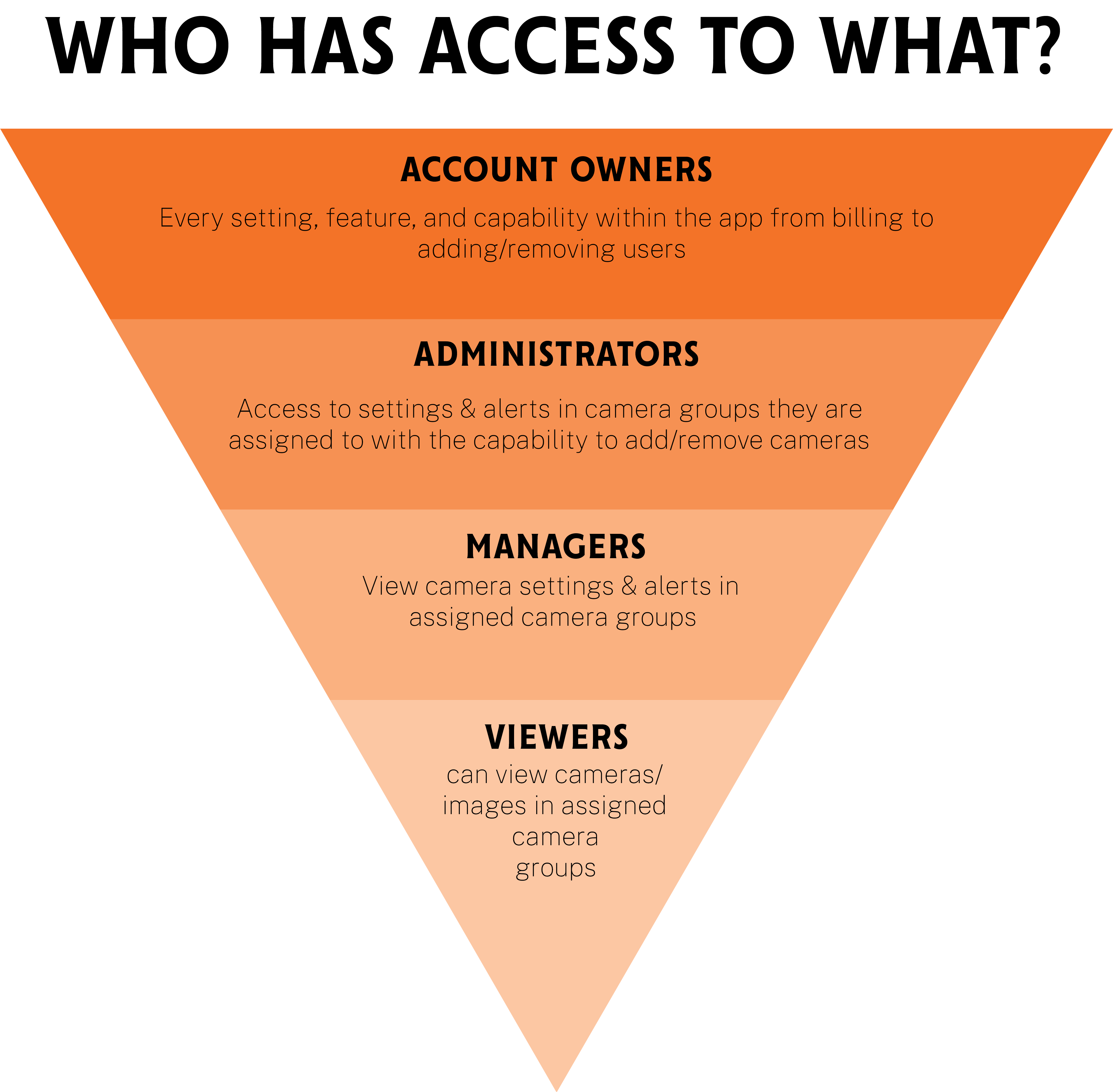
Account Owners have privileges over the entire account. Only the account owner can update billing and add or remove users.
Administrators have privileges over the camera groups that they are assigned to and the ability to add or remove cameras.
Managers can view and edit camera settings & alerts in the groups that you assign them to.
Viewers can view cameras or images in the camera groups that you assign them to and request On Demand images.
Read Only users can only see images in the account.