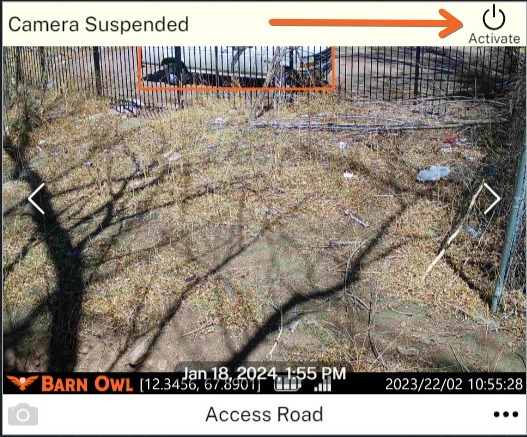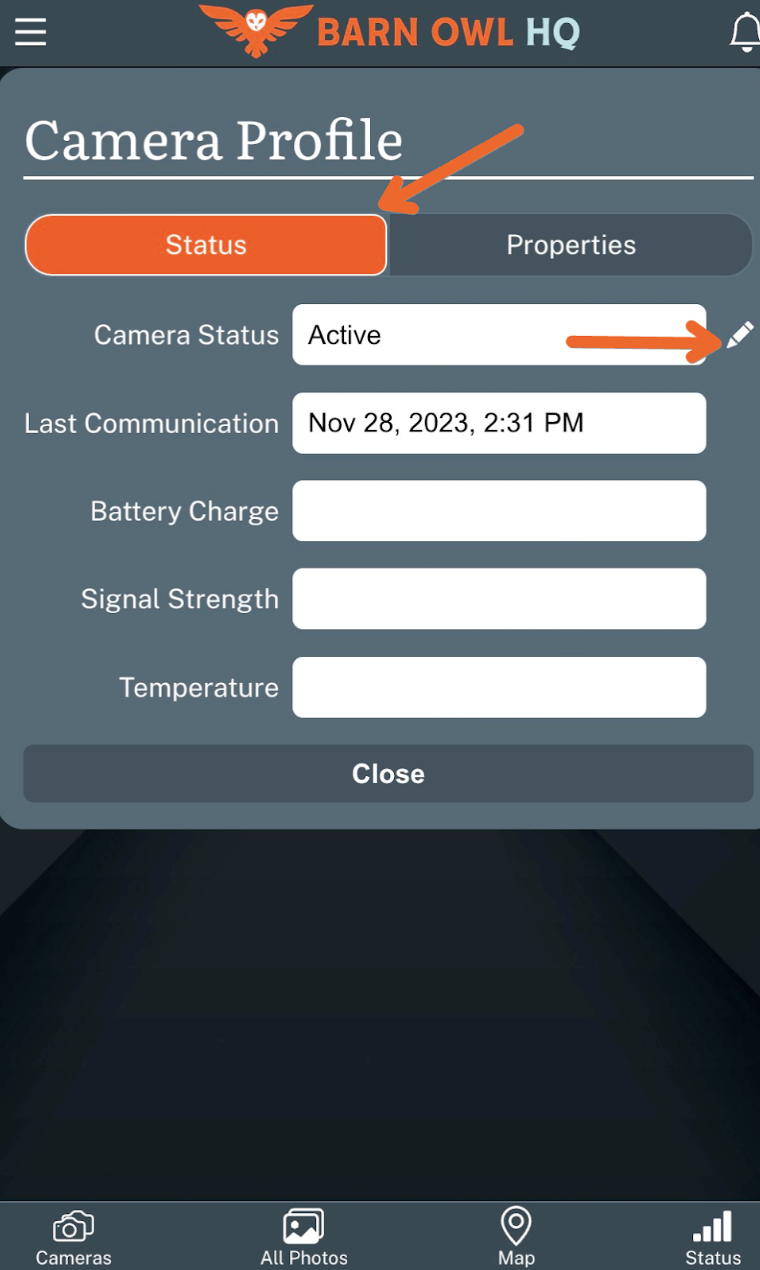Suspend or Activate CamerasUpdated a year ago
To Suspend or Activate your camera, click the 3 dots on the bottom right of your camera and then select Camera Profile.
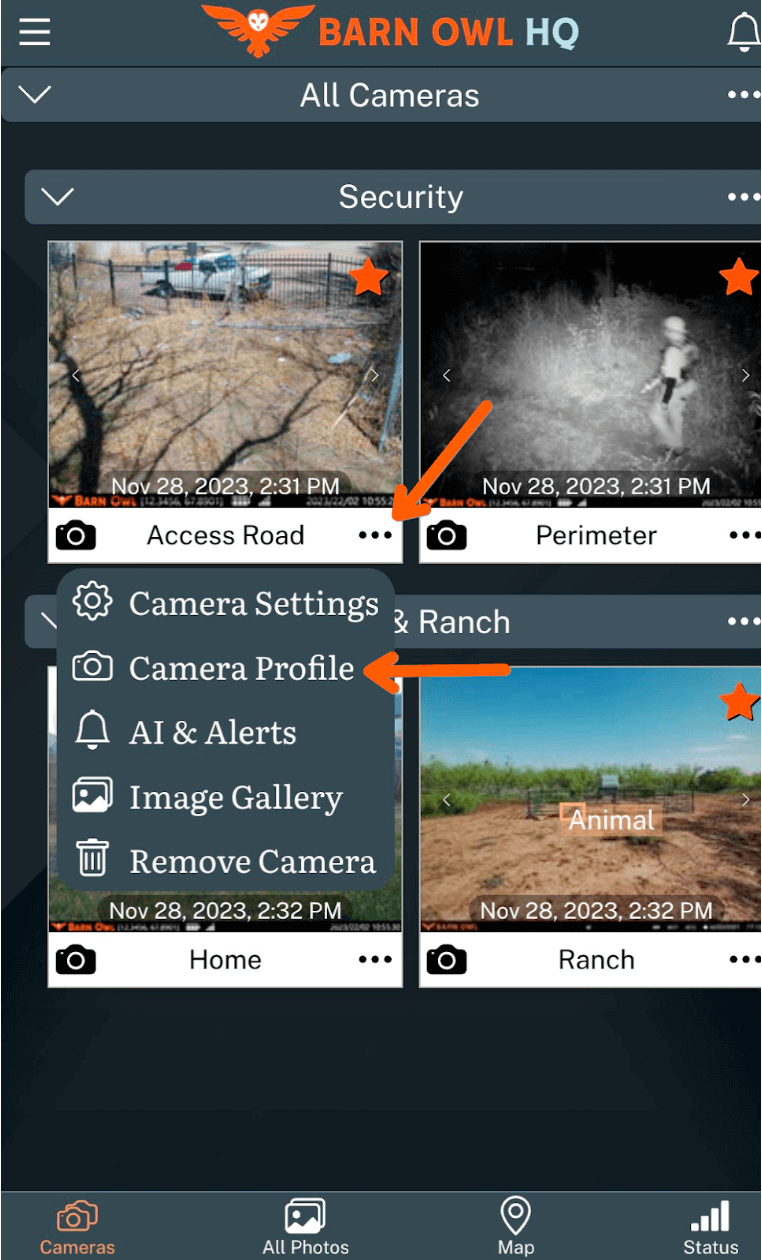
Then click the pencil icon next to Camera Status and select Active or Suspended.
Camera suspension will pause Connection Fee and Data billing until the camera is reactivated.
To Activate your camera, simply click the Activate button on the banner above your camera.